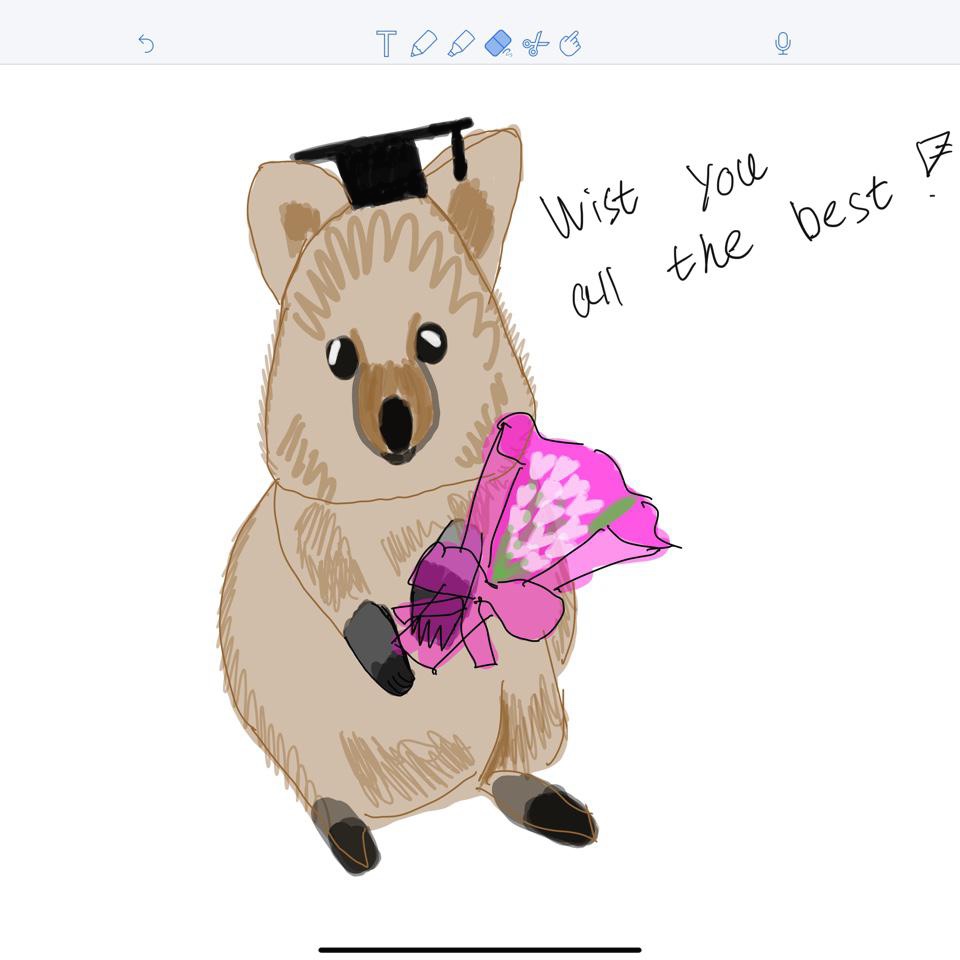티스토리 뷰
1, 2, 3, 4편에서 인프라 구축, 로깅 / 모니터링 / 경보 시스템 구축, CI/CD 구축을 직접 해보았다면
이번 글에서는 테라폼으로 이것들을 수행할 수 있는 내용을 작성해보겠다.
원래는 인프라 구축을 AWS 내에서만 진행했기 때문에 AWS CloudFormation 으로 진행했었는데
다양한 프로바이더의 확장성을 고려하여 Terraform 으로 교체하게 되었다.
인프라 구축
- terraform-aws-modules 사용하여 코드 작성
- terraform-aws-modules 이 없는 모듈은 직접 resource 와 module 만들어서 사용

Terraform Registry
registry.terraform.io
파일 설명
- acm
- AWS Certification Manager
- SSL 인증서 생성
- alb
- Application Load Balancer
- HTTPS 설정 (ACM 과 연결)
- HTTP -> HTTPS 리다이렉트
- host_header 설정으로 서브도메인과 PORT 연결
- 헬스체크 설정
- asg
- ECS 의 컨테이너 인스턴스의 auto scaling 을 담당
- EC2 의 시작 템플릿으로 ami 나 user data 등 설정
- cluster
- ECS 클러스터를 위한 설정
- ecr
- Elastic Container Registry
- SpringBoot API Server 의 이미지를 저장하는 Registry
- iam
- ECS 의 태스크, S3 등에 필요한 IAM role 을 생성
- network
- VPN, Subnet, Internet Gateway, NAT Gateway, Route Table 설정
- route53
- DNS, Sub domain 설정
- s3
- 로그를 저장할 버킷 생성 (Loki 와 연결)
- service-discovery-namespace
- ECS Cluster 내의 dns 설정 (Loki 컨테이너를 loki:3100 으로 접근 가능하도록 설정하기 위함)
- service
- ECS 의 Service 를 설정
- Grafana, Loki, SpringBoot API Server 서비스 생성
- sg
- 보안그룹 모음
- ssm
- Systems Manager 의 Parameter Store 사용
- ECR 주소를 환경변수로 저장해둠
CI/CD 구축
- terraform-aws-modules 으로 S3 등의 코드 작성
- resource "aws_codebuild_project", "aws_codepipeline" 등을 사용하여 코드 작성

파일 설명
- code-build
- build project 생성
- code-pipeline
- CI/CD 의 Pipeline 으로 source / build / deploy 구성
- iam
- CodeBuild 나 CodePipeline 에 필요한 IAM role 을 생성
- s3
- CodePipeline 에서 필요한 S3 Bucket 을 생성
Grafana 프로비저닝으로 로깅 / 모니터링 / 경보 시스템 구축
- Grafana Provider 로 코드 작성

- grafana_contact_point
- Alert 를 보낼 Slack 의 웹훅 주소로 설정
- 바디에 메시지 템플릿 설정
- 타이틀, 아이콘, 호출할 유저 등 설정
resource "grafana_contact_point" "slack_contact_point" {
name = "slack"
slack {
url = "(슬랙 웹훅 URL)"
username = "[ERROR]"
disable_resolve_message = true
title = "에러가 발생했습니다."
text = <<EOT
에러 발생 : {{ len .Alerts.Firing }}회
{{ range .Alerts.Firing }}
{{ template "Alert Instance Template" . }}
{{ end }}
EOT
}
}- grafana_message_template
- Slack 에 실제로 보내질 Alert 메시지의 템플릿 생성
resource "grafana_message_template" "my_alert_template" {
name = "Alert Instance Template"
template = <<EOT
{{ define "Alert Instance Template" }}
발생 컨테이너 : {{ .Labels.container_name }}
에러 메시지 : {{ .Labels.log }}
{{ end }}
EOT
}- grafana_notification_policy
- 라벨을 통해 Slack 에 어떤 Alert 를 보낼지 지정
resource "grafana_notification_policy" "my_policy" {
group_by = []
contact_point = grafana_contact_point.my_contact_point.name
group_wait = "1m"
group_interval = "1m"
repeat_interval = "1m"
policy {
matcher {
label = "job"
match = "="
value = "backend"
}
group_by = ["..."]
contact_point = grafana_contact_point.slack_contact_point.name
}
}- grafana_rule_group
- 어떤 Alert 를 보낼건지 LogQL 과 여러 설정을 통해 생성
- ERROR 라는 키워드가 포함되어 있는 log 라벨이라면 Alert 를 보내게 설정
resource "grafana_rule_group" "my_alert_rule" {
name = "My Rule Group"
folder_uid = grafana_folder.data_source_dashboards.uid
interval_seconds = 60
org_id = 1
rule {
name = "My Alert Rule 1"
for = "1m"
condition = "C"
no_data_state = "OK"
exec_err_state = "OK"
annotations = {
}
labels = {
}
is_paused = false
data {
ref_id = "A"
query_type = "range"
datasource_uid = grafana_data_source.loki.uid
relative_time_range {
from = 60
to = 0
}
model = jsonencode({
editorMode = "code"
expr = "count_over_time({ecs_cluster=\"(클러스터 이름)\", job=\"backend\"} | log =~ `.+ERROR.+` | log !~ `.+-INFO.+` [1m])"
hide = false
intervalMs = 60000
maxDataPoints = 43200
refId = "A"
query_type = "range"
})
}
data {
ref_id = "B"
query_type = ""
relative_time_range {
from = 60
to = 0
}
datasource_uid = "__expr__"
model = <<EOT
{
"conditions": [
{
"evaluator": {
"params": [
0,0
],
"type": "gt"
},
"operator": {
"type": "and"
},
"query": {
"params": []
},
"reducer": {
"params": [],
"type": "avg"
},
"type": "query"
}
],
"datasource": {
"type": "__expr__",
"uid": "__expr__",
"name": "Expression"
},
"expression": "A",
"intervalMs": 1000,
"maxDataPoints": 43200,
"refId": "B",
"type": "reduce",
"reducer": "last"
}
EOT
}
data {
ref_id = "C"
query_type = ""
relative_time_range {
from = 60
to = 0
}
datasource_uid = "__expr__"
model = <<EOT
{
"conditions": [
{
"evaluator": {
"params": [
0,0
],
"type": "gt"
},
"operator": {
"type": "and"
},
"query": {
"params": []
},
"reducer": {
"params": [],
"type": "avg"
},
"type": "query"
}
],
"datasource": {
"type": "__expr__",
"uid": "__expr__",
"name": "Expression"
},
"expression": "B",
"intervalMs": 1000,
"maxDataPoints": 43200,
"refId": "C",
"type": "threshold"
}
EOT
}
}
depends_on = [
grafana_dashboard.loki
]
}- grafana_folder
- Grafana Dashboard 를 저장할 폴더 설정
resource "grafana_folder" "data_source_dashboards" {
title = "test folder data_source_dashboards"
}- grafana_data_source
- 로그를 긁어올 Loki 에 연결
- http://loki:3100
resource "grafana_data_source" "loki" {
name = "Loki1" # 데이터 소스의 이름
type = "loki" # 데이터 소스 유형
access_mode = "proxy" # 데이터 소스에 액세스하는 방법
url = "http://loki:3100"
}- grafana_dashboard
- Alert 를 쏠 대시보드
- 실제 로그들을 조회할 대시보드
resource "grafana_dashboard" "loki" {
folder = grafana_folder.data_source_dashboards.id
config_json = jsonencode({
"editable" : true,
"uid" : "test-ds-dashboard-uid"
"panels" : [
{
"type" : "timeseries",
"title" : "My Panel",
"datasource" : "${grafana_data_source.loki.name}",
"targets" : [
{
"refId" : "A",
"queryType" : "range",
"expr" : "count_over_time({ecs_cluster=\"(클러스터 이름)\", job=\"backend\"} | log =~ `.+ERROR.+` | log !~ `.+-INFO.+` [1m])",
"alias" : "My Metric"
}
]
}
],
"time" : {
"from" : "now-6h",
"to" : "now"
},
"title" : "My Dashboard test" # 대시보드의 이름은 여기에 정의합니다.
})
depends_on = [
grafana_data_source.loki
]
}
resource "grafana_dashboard" "logs" {
folder = grafana_folder.data_source_dashboards.id
config_json = jsonencode({
"editable" : true,
"uid" : "logs-ds-dashboard-uid"
"panels" : [
{
"type" : "logs",
"title" : "Logs",
"datasource" : "${grafana_data_source.loki.name}",
"targets" : [
{
"refId" : "A",
"queryType" : "range",
"expr" : "{ecs_cluster=\"(클러스터 이름)\", job=\"backend\"}"
}
]
}
],
"time" : {
"from" : "now-6h",
"to" : "now"
},
"title" : "Logs" # 대시보드의 이름은 여기에 정의합니다.
})
depends_on = [
grafana_data_source.loki
]
}https://registry.terraform.io/providers/grafana/grafana/latest/docs
Terraform Registry
registry.terraform.io
'인프라' 카테고리의 다른 글
댓글
공지사항
최근에 올라온 글
최근에 달린 댓글
- Total
- Today
- Yesterday
링크
TAG
- ALB
- VPC
- subnet
- ecr
- SG
- react
- js
- 인프라
- springboot
- Docker
- EC2
- 리액트
- ECS
- ci/cd
- Grafana Alert
- Grafana
- Service
- 모니터링
- html
- Workflow
- 로깅
- github action
- Hook
- LOKI
- javascript
- redux
- CSS
- AWS
- RDS
- 서버
| 일 | 월 | 화 | 수 | 목 | 금 | 토 |
|---|---|---|---|---|---|---|
| 1 | 2 | 3 | 4 | 5 | 6 | 7 |
| 8 | 9 | 10 | 11 | 12 | 13 | 14 |
| 15 | 16 | 17 | 18 | 19 | 20 | 21 |
| 22 | 23 | 24 | 25 | 26 | 27 | 28 |
글 보관함